- 15 Steps to Take to Start a Blog
- How to Choose a Domain Name for Your Website
- How to Choose a Web Host for Your Blog
- How Much Does It Cost to Start a Blog?
- How to Set Up a Website for a Super Successful Blog
- How to Set Up an Email List for Your Blog
- What to Write About on Your New Blog
- How to Get People to Read Your New Blog
- How to Make Money From Your Blog
- How Much Personal Information Should You Share on Your Blog?
- How to Get Over Fear of Rejection As a Blogger
Are you ready to set up your first website but not sure where to start? It sounds like a complicated process but it’s not as difficult as it seems. You don’t need to be an expert in technical knowledge to create and set up a basic site, so it’s something that most anyone can do. Here’s how to set up a website for a super successful blog.

The Difference Between a Blog and a Website
Let’s review the difference between a blog and a website. A website is an internet location. A blog lives on a website. In most cases, you will want your own website as the location for your blog.
You can blog in a number of social media locations (such as Medium, You Tube, or Tumblr), but keep in mind you don’t own those sites and therefore don’t own the content or have control over what happens to it.
How to Choose a Website Platform
The website platform is the framework for your website. The website platform you choose is an important decision because it will affect how your website functions, looks, and operates for you.
I strongly recommend paying for a web host and your own domain. For less than $100, you can get started, be well on your way and have everything you need for at least a year of blogging. Two companies that host websites are Blue Host (the company I started with) and Go Daddy.
Assuming you have chosen to use a website hosted by you, you have several options for the framework for your blog, but by far the most popular and the one I recommend is WordPress. Bluehost offers 1-click WordPress set-up on your new blog, so that’s a great way to get going if you aren’t especially tech savvy.
Once you have WordPress set up on your site, you will be given the option to choose a theme. Many beautiful themes are free and some are available for a minimal fee. A theme will do much of the work for you in how your site will look and operate. Choose a basic theme that you like and matches with the look and feel of your site.
How to Set Up a Website for a Super Successful Blog
These are the steps to take to create your blog and make it attractive and usable for your readers.
Follow these six steps to set up a basic website:
- Choose a domain name – The name of your website should be relevant to your niche, short, memorable and easy to say, spell and remember.
- Register your name – Register your name as soon as possible to ensure it’s available and to prevent someone else from snagging it up before you. It’s a good idea to have a couple of backup names planned just in case your first choice is already taken.
- Choose a web host – The web host provides the server space where your website will be found online. Do some research here to find a reliable web host with a good reputation for offering fast load times and great customer service. I recommend Blue Host.
- Choose your web host package – Web host services offer different packages to suit different needs, so for a basic website the smallest package should suffice. This is something you can look at and decide based on how you plan to use your site.
- Choose a website building platform – WordPress is very popular because it’s flexible and so easy to use, making it a great choice for beginners. WordPress is what I use and recommend. Other options include Wix and Square Space. These offer less flexibility but are a bit easier for some beginners to use.
- Customize your site – After choosing a platform, select a theme (many are free, but you can purchase themes as well) and begin customizing your site to suit your particular needs. The theme will give you as basic framework for the design of your blog, such as where different pieces and parts of your website are located and the general overall look.
Website Design That Supports a Blog
Websites exist for all types of reasons, such as information, shopping, and news. If your website’s main function is to support your blog, consider the following tips:
- Host your blog feed on the main page of your site. There’s no right or wrong on this, but if your website’s main reason for existence is to support your blog, it makes sense to keep fresh blog content on the home page.
- Keep your website clean and not overly crowded. When you give people too many choices, they will choose nothing. Eliminate the clutter.
- Make email sign-up front and center. Creating an email list should be one of the most important priorities you have as a blogger. Put email sign-in boxes at the top of your website, in the side bar, and if possible at the end of every post.
- Create an “About Me” page. This helps people get to know and trust you.
You’re now ready to begin using your new website. Take some time to explore your new site and all of its features.
Blog Design Basics: Your Must-Know Visual and Branding Style Tips (Blogger Babes Blueprint Book 2) The Million Dollar Blog
The Million Dollar Blog Bloggers Boot Camp: Learning How to Build, Write, and Run a Successful Blog
Bloggers Boot Camp: Learning How to Build, Write, and Run a Successful Blog
More Posts You Will Love
How to Write a Blog (About Yourself) That a LOT of People Will Actually Read
- 15 Steps to Take to Start a Blog
- How to Choose a Domain Name for Your Website
- How to Choose a Web Host for Your Blog
- How Much Does It Cost to Start a Blog?
- How to Set Up a Website for a Super Successful Blog
- How to Set Up an Email List for Your Blog
- What to Write About on Your New Blog
- How to Get People to Read Your New Blog
- How to Make Money From Your Blog
- How Much Personal Information Should You Share on Your Blog?
- How to Get Over Fear of Rejection As a Blogger
Free Blogging Checklist

Download your blogging checklist now.
+15 Steps to Take to Start a Blog
+ Free blogging tips series.
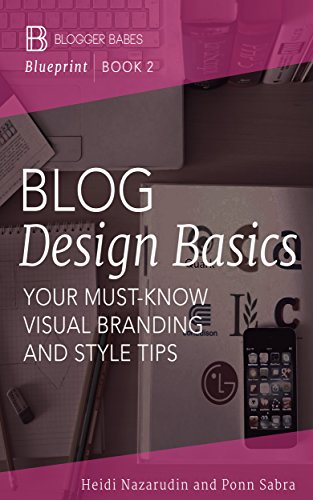









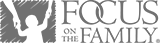
Leave a Reply